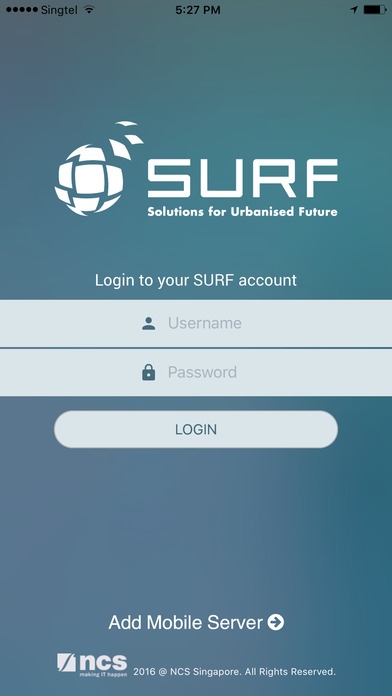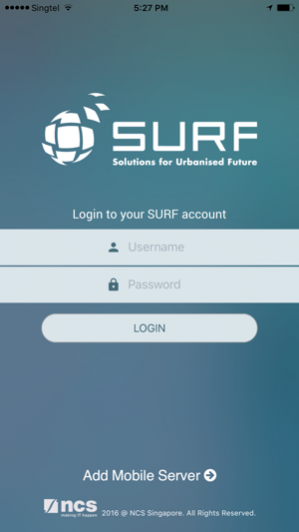IntelliSURF-on-the-GO 0.9.17
Continue to app
Free Version
Publisher Description
IntelliSURF™ is a smart city operational platform to help cities and organisations strive towards a smarter, safer and more efficient future. It brings together disparate data sources, including sensor data, makes sense of these data, and presents a coherent narrative of insights on a unified user interface, so as to empower cities and organisations with holistic situational awareness and data-driven decision-making. IntelliSURF™-on-the-Go is the companion app for IntelliSURF™. It brings IntelliSURF™’s features, such as the ability to investigate incidents and manage workflows to your smart devices. IntelliSURF™-on-the-Go is designed to equip off-site teams with actionable insights, and improved operational efficiency. Through timely alerts, and communication with the central management center, your team would be able to collaborate better, get organized & respond to incidents quicker, even when everyone is on the move. Continued use of GPS running in the background can dramatically decrease battery life.
Dec 14, 2017 Version 0.9.17 Removed Default login info. Bugs fixes.
About IntelliSURF-on-the-GO
IntelliSURF-on-the-GO is a free app for iOS published in the Office Suites & Tools list of apps, part of Business.
The company that develops IntelliSURF-on-the-GO is NCS Pte Ltd. The latest version released by its developer is 0.9.17.
To install IntelliSURF-on-the-GO on your iOS device, just click the green Continue To App button above to start the installation process. The app is listed on our website since 2017-12-14 and was downloaded 1 times. We have already checked if the download link is safe, however for your own protection we recommend that you scan the downloaded app with your antivirus. Your antivirus may detect the IntelliSURF-on-the-GO as malware if the download link is broken.
How to install IntelliSURF-on-the-GO on your iOS device:
- Click on the Continue To App button on our website. This will redirect you to the App Store.
- Once the IntelliSURF-on-the-GO is shown in the iTunes listing of your iOS device, you can start its download and installation. Tap on the GET button to the right of the app to start downloading it.
- If you are not logged-in the iOS appstore app, you'll be prompted for your your Apple ID and/or password.
- After IntelliSURF-on-the-GO is downloaded, you'll see an INSTALL button to the right. Tap on it to start the actual installation of the iOS app.
- Once installation is finished you can tap on the OPEN button to start it. Its icon will also be added to your device home screen.